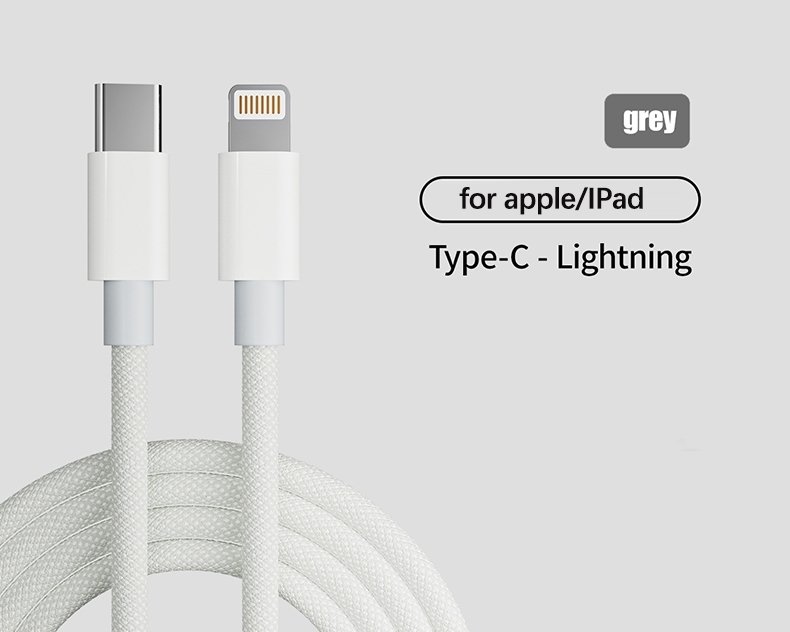Why USB-C to Lightning Cables Are Essential for Apple Devices
2025-01-18
Best Android Cable: Durable & Fast Charging
2025-01-19USB cables are an essential part of modern technology, yet there are many misconceptions surrounding them. Whether you’re charging your phone, transferring data, or connecting peripherals, the right cable can make a big difference in performance. In this article, we’ll clear up some common myths about USB cables and help you choose the best one for your devices.
Myth #1: All USB Cables Are the Same
Fact: USB cables come in various types, including USB-A, USB-B, USB-C, and micro-USB. Each type serves a different purpose, and choosing the right one depends on your device’s port. USB-C is quickly becoming the industry standard due to its reversible design and fast data transfer capabilities.
For more information on USB types, check out this detailed guide on USB.org.
Myth #2: A Higher Price Means Better Quality
Fact: While some high-end cables offer better durability or enhanced performance, a higher price doesn’t always guarantee better quality. When shopping for USB cables, look for features like reinforced connectors, high-quality shielding, and compatibility with your device’s charging or data needs. Sometimes, affordable options can perform just as well if they meet the required specifications.
To learn more about identifying quality cables, visit Consumer Reports.
Myth #3: All USB Cables Support Fast Charging
Fact: Not all USB cables are capable of fast charging. Fast charging requires specific standards like Qualcomm Quick Charge or USB Power Delivery (USB-PD). If you’re using a cable that doesn’t support these protocols, you may notice slower charging speeds, even with a fast-charging adapter.
For a deeper dive into fast charging standards, check out TechRadar’s guide on fast charging.
Myth #4: Longer Cables Are Always Better
Fact: Longer cables can be less efficient due to higher resistance, which can result in slower data transfer speeds and reduced charging efficiency. It’s important to choose a cable length that suits your setup while balancing performance. A shorter, high-quality cable is often a better choice than a long, inexpensive one.
Myth #5: USB Cables Don’t Affect Data Transfer Speeds
Fact: The type of USB cable you use can significantly impact data transfer speeds. USB 2.0 cables support speeds of up to 480 Mbps, while USB 3.0 cables can handle speeds up to 5 Gbps. If you need to transfer large files quickly, opt for a USB 3.0 or USB 3.1 cable to ensure the best performance.
Check out this comparison of USB speeds for more details.
Choosing the Right USB Cable for Your Device
Now that we’ve debunked some common myths, how do you choose the best USB cable for your device? Here are some key factors to consider:
- Compatibility: Ensure the cable matches the port type on your device (USB-A, USB-C, etc.).
- Speed: If you need fast data transfer or charging, choose cables that support USB 3.0 or USB Power Delivery (USB-PD).
- Length: Select a cable that provides enough length for your use case but doesn’t compromise on performance.
- Durability: Look for cables with reinforced connectors or braided materials for extra durability.
Conclusion
USB cables may seem simple, but choosing the right one can make a world of difference in terms of performance and convenience. By understanding the myths and facts surrounding USB cables, you can make informed decisions that suit your needs. Keep these tips in mind and enjoy the full potential of your devices!



Meet the Braided C to Lighting Data Cable a robust accessory crafted with a sleek, ultra-slim design with a 35,000-bend lifespan. This durable cable, available in lengths of 3ft or 6ft, ensures rapid charging with an 18W USB-C charger and high-speed data transfer at 480 Mbps. It’s MFi certified, guaranteeing secure, optimum-speed charging for your Lightning devices. Just please note that the charger is not included in the package.