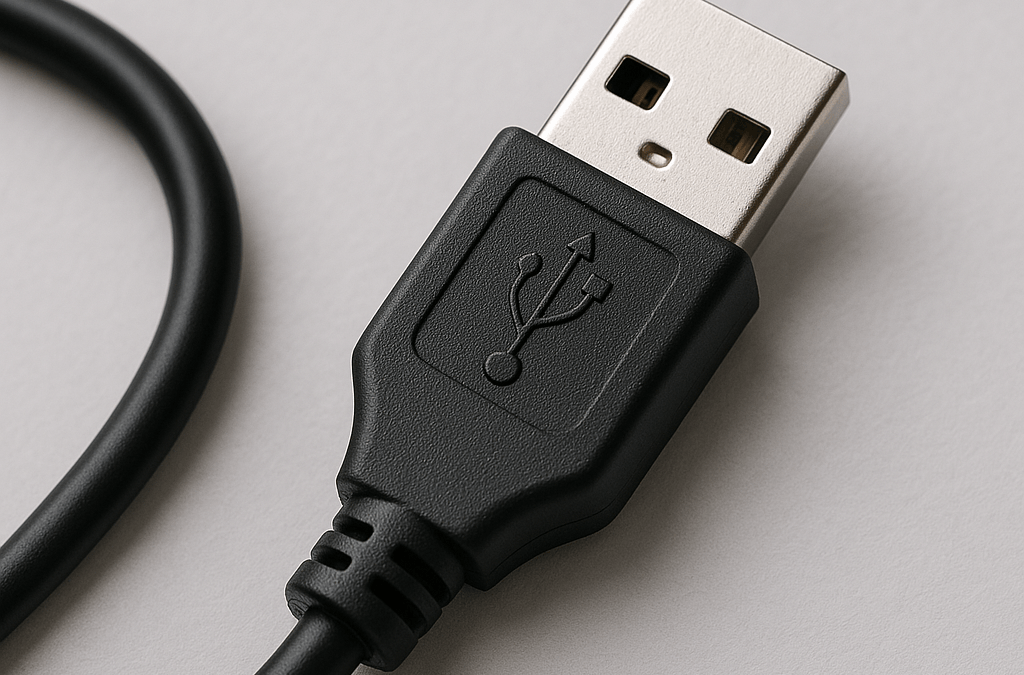The Ultimate Guide to Different Phone Chargers
2025-04-09We’ve all been there: staring at a pile of USB cables, wondering which one charges your phone faster, transfers data without glacial slowness, or simply fits your new gadget. With over 20 billion USB devices in use globally (USB-IF, 2023), the right cable isn’t just a convenience—it’s a necessity. But how do you navigate the alphabet soup of USB-C, USB 3.2, and USB4 while avoiding cheap knockoffs that fry your devices? Let’s cut through the noise.
Understanding USB Connector Types
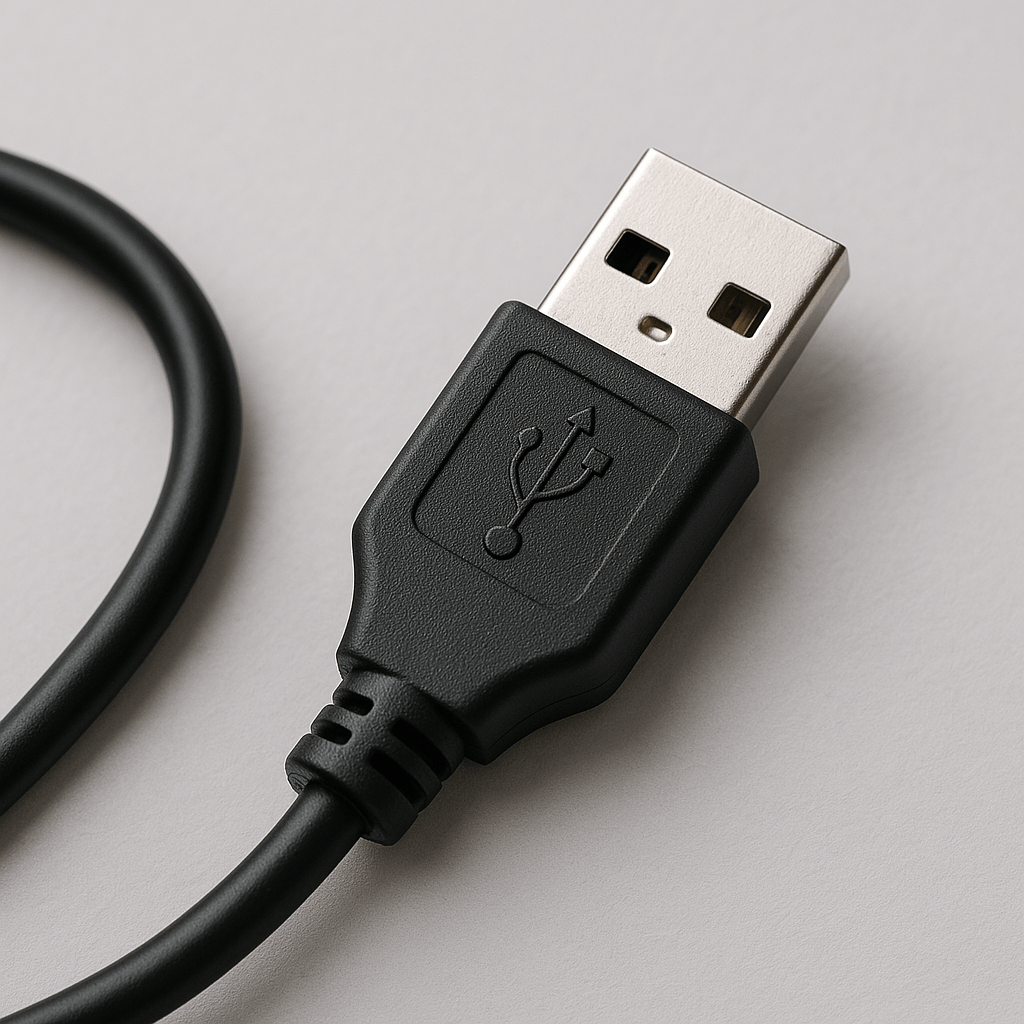
USB connectors have evolved over the years, resulting in various types designed for specific applications. Familiarizing yourself with these connectors is the first step in choosing the right cable.
USB Type-A
The USB Type-A connector is the original, flat, and rectangular interface commonly found on computers, gaming consoles, and TVs. It’s typically used to connect peripherals like keyboards, mice, and external storage devices. Despite the emergence of newer connectors, USB-A remains widely used.
USB Type-B
Recognizable by its square shape with beveled corners, USB Type-B cables are often used with larger devices such as printers and scanners. While less common today due to the advent of USB-C, they are still present in some legacy equipment.
Mini-USB
Mini-USB connectors are smaller than their predecessors and were widely used for early smartphones, digital cameras, and MP3 players. Although largely phased out in favor of Micro-USB and USB-C, they can still be found on some older devices.
Micro-USB
Micro-USB cables became the standard for many mobile devices, including smartphones and tablets, before the adoption of USB-C. They are compact and support data transfer and charging functions. Many budget devices and older accessories still utilize Micro-USB ports.
USB Type-C
USB Type-C cable is the latest and most versatile USB connector. It features a reversible design, allowing for easy insertion, and supports higher data transfer rates and power delivery. USB-C is becoming the universal standard for modern devices, including laptops, smartphones, and tablets.
USB Versions and Data Transfer Speeds
Understanding the different USB versions is crucial, as they dictate the data transfer speeds and capabilities of the cable.
USB 1.1
An older standard with data transfer rates up to 12 Mbps. It’s largely obsolete and rarely found in modern devices.
USB 2.0
Known as Hi-Speed USB, this version supports data transfer speeds up to 480 Mbps. It’s widely compatible with many devices and is still commonly used today.
USB 3.x
These versions offer significantly higher data transfer rates:
- USB 3.0: Up to 5 Gbps
- USB 3.1: Up to 10 Gbps
- USB 3.2: Up to 20 Gbps
They are ideal for tasks requiring rapid data transfer, such as transferring large files or streaming high-definition video.
USB4
The latest standard, USB4, supports data transfer speeds up to 40 Gbps and is compatible with Thunderbolt 3 devices. It offers improved performance for high-bandwidth applications.
Factors to Consider When Choosing a USB Cable
Selecting the right USB cable involves more than just matching connectors. Consider the following factors to ensure optimal performance and compatibility.
Device Compatibility
Ensure the cable’s connectors match the ports on your devices. For example, a USB-C to USB-C cable is suitable for connecting a USB-C smartphone to a USB-C charger. Using the wrong connector can result in incompatibility or damage.
Data Transfer Needs
If you frequently transfer large files or require high-speed data transmission, opt for cables that support USB 3.0 or higher. These cables offer faster transfer rates, reducing wait times and improving efficiency.
Charging Requirements
For charging purposes, consider the cable’s power delivery capabilities. USB-C cables often support higher wattage, making them suitable for charging laptops and other power-hungry devices. Ensure the cable can handle the required current to avoid overheating or slow charging.
Cable Length
Choose a cable length that suits your usage scenario. Longer cables offer flexibility but may result in voltage drop, leading to slower charging. Shorter cables are more efficient but limit mobility. Balance your need for convenience with performance considerations.
Build Quality and Durability
Invest in cables from reputable manufacturers that use high-quality materials. Features like braided exteriors, reinforced connectors, and strain relief designs enhance durability and reduce the risk of fraying or breakage.
Certification and Compliance
Look for cables that have undergone safety certifications, ensuring they meet industry standards for performance and safety. Certified cables are less likely to cause issues like short-circuiting or overheating.
Common Misconceptions About USB Cables
Several myths surround USB cables, leading to confusion and suboptimal choices. Let’s address some of the most prevalent misconceptions.
All USB Cables Are the Same
It’s a common belief that all USB cables are interchangeable. However, differences in build quality, data transfer capabilities, and charging speeds mean that selecting the appropriate cable is crucial for optimal performance.
Longer Cables Are Always Better
While longer cables offer flexibility, they can lead to voltage drops, resulting in slower charging and reduced data transfer speeds. It’s essential to choose a cable length that balances convenience with performance.
Cheap Cables Perform as Well as Expensive Ones
Budget cables might save money upfront but often compromise on build quality and safety standards. Investing in certified, high-quality cables ensures durability and protects your devices from potential damage.
Safety First: Don’t Risk a Fire
Cheap cables can overheat. A 2021 UL study linked 12% of device fires to non-compliant USB cables. Red flags:
- No brand name or safety certifications (UL, CE, FCC).
- Excessively thin wires (28/24 AWG is standard for power).
Pro Tip: If a cable gets hot during use, retire it immediately.
Conclusion
Selecting the right USB cable is more than just matching connectors; it involves understanding your device’s requirements, the cable’s specifications, and ensuring quality and safety standards. By considering factors like device compatibility, data transfer needs, charging requirements, cable length, build quality, and certifications, you can make informed decisions that enhance your device’s performance and longevity.
FAQs
How can I identify a high-quality USB cable?
Look for cables with sturdy connectors, thick insulation, and certifications like USB-IF, ensuring they meet industry standards for performance and safety.
Is it safe to use third-party USB cables with my devices?
Yes, provided they are from reputable manufacturers and have the necessary certifications. Always ensure the cable matches your device’s specifications to avoid potential issues.
Can using the wrong USB cable damage my device?
Using incompatible or low-quality cables can lead to inefficient charging, data transfer issues, or even damage to your device. It’s crucial to select cables that meet your device’s requirements.
Do USB cables wear out over time?
Yes, frequent use can lead to wear and tear, especially around connectors. Regularly inspect your cables for signs of damage and replace them as needed to maintain optimal performance.
Are all USB-C cables the same?
No, while USB-C refers to the connector type, cables can differ in data transfer speeds, power delivery capabilities, and build quality. Always check the cable’s specifications to ensure it meets your needs.